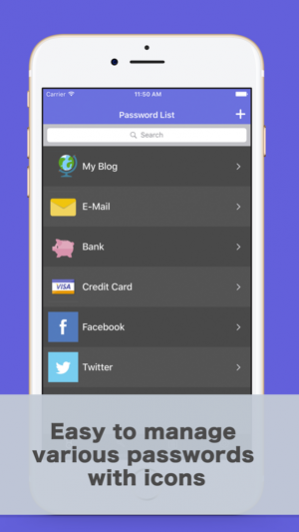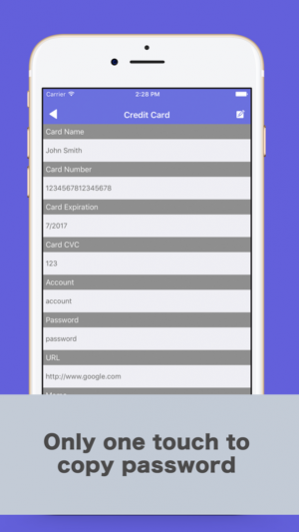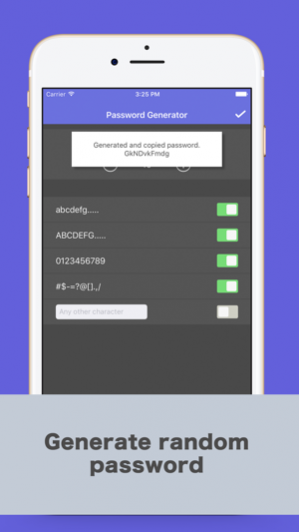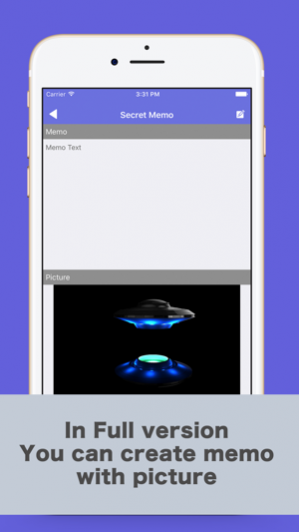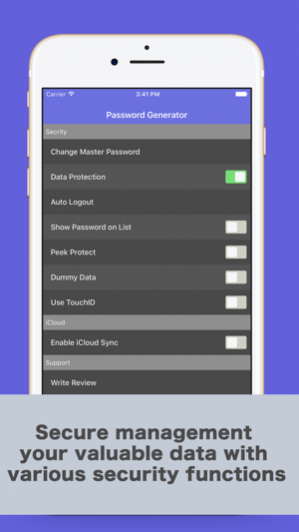PassM 4.3
Continue to app
Free Version
Publisher Description
PassM is free to use simple and easy to use password manager. Many security functions are protect your account very safely. Everybody can use very easily. Application Features - AES-256 Crypt technology All account data are crypt by AES-256 technology. AES-256 technology is very safe crypt technology. - Data protection If someone enter wrong master password 10 times in a row that all datas are going to delete from your device. This function can set disable. - Auto logout It will automatic logout when pass going to background. You can setting auto logout time from setting scene. - Peek protection(Full version's user) All passwords will be displayed in the * . This function is useful when you using this application at public place. - Dummy data(Full version's user) Dummy password showing up when if someone enter wrong master password. - Search function You can search on password list and memo list. - One touch copy and access You can copy account, password, card number, etc by one touch. And also you can access to login site by one touch. - Password generator You can generate random password.It is very secure password. - iCloud sync (Full version's user) You can sync all data to all your devices by iCloud. Limit of free version - Maximum account is limited to 10. - Secret memo function disabled. - Show ads on under of display. * This application only support iOS7 or higher. * All account data are only store on your device and iCloud drive. * All account data are not sending any other servers.
Mar 25, 2019 Version 4.3 Bug fix
About PassM
PassM is a free app for iOS published in the System Maintenance list of apps, part of System Utilities.
The company that develops PassM is keishi okazaki. The latest version released by its developer is 4.3.
To install PassM on your iOS device, just click the green Continue To App button above to start the installation process. The app is listed on our website since 2019-03-25 and was downloaded 1 times. We have already checked if the download link is safe, however for your own protection we recommend that you scan the downloaded app with your antivirus. Your antivirus may detect the PassM as malware if the download link is broken.
How to install PassM on your iOS device:
- Click on the Continue To App button on our website. This will redirect you to the App Store.
- Once the PassM is shown in the iTunes listing of your iOS device, you can start its download and installation. Tap on the GET button to the right of the app to start downloading it.
- If you are not logged-in the iOS appstore app, you'll be prompted for your your Apple ID and/or password.
- After PassM is downloaded, you'll see an INSTALL button to the right. Tap on it to start the actual installation of the iOS app.
- Once installation is finished you can tap on the OPEN button to start it. Its icon will also be added to your device home screen.